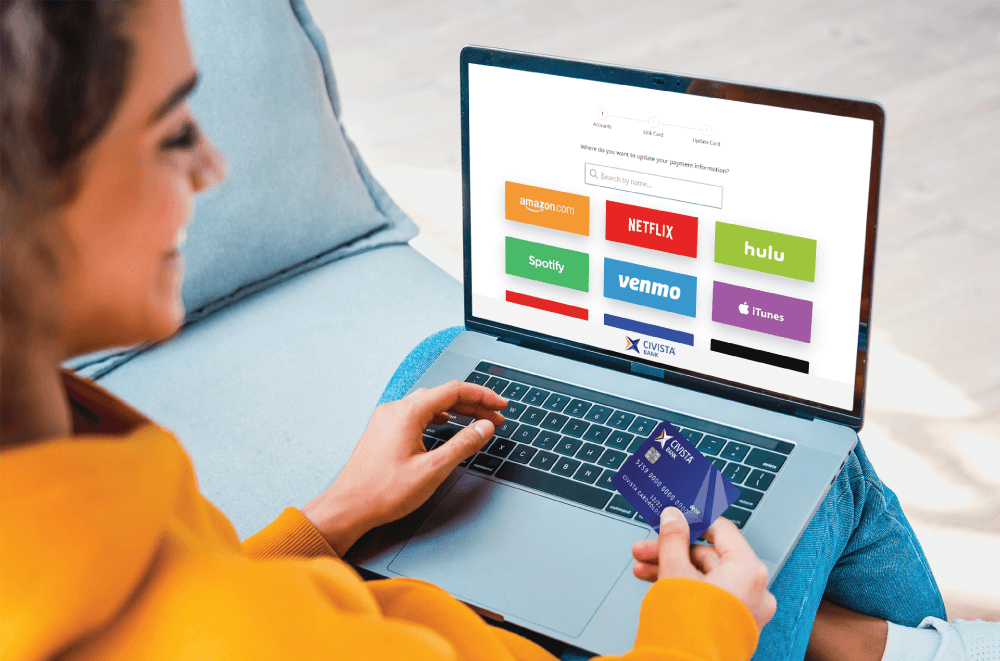.png)
Streamline your Netflix, Amazon, Venmo and other online accounts* with Civista CardSwap. CardSwap is a convenient, secure and easy-to-use tool that allows you to update your payment info with your streaming and subscription services, as well as many of your favorite online retailers – in a single spot.
Key Features and Benefits
Eliminate the Hassle – This tool eliminates the need to log into each service, subscription, or online retailer to update your payment information.
Save Time – Easily update a lost, stolen, or expired card or simply change your preferred card for your online accounts in one place, at the same time.
Works with your Favorite Brands – CardSwap works with over 60 popular streaming and subscription services and online retailers, with new ones being added all the time.
Never Forget a Service – CardSwap will remember the accounts and services you have connected to your preferred card within your dashboard. You can easily connect more subscription and services in the future. And when it’s time to update your payment info – CardSwap will do the rest.
Free to Use – CardSwap is free and easy to use with no additional apps to download or logins to remember. Simply access the CardSwap feature from your digital banking portal.
Getting Started
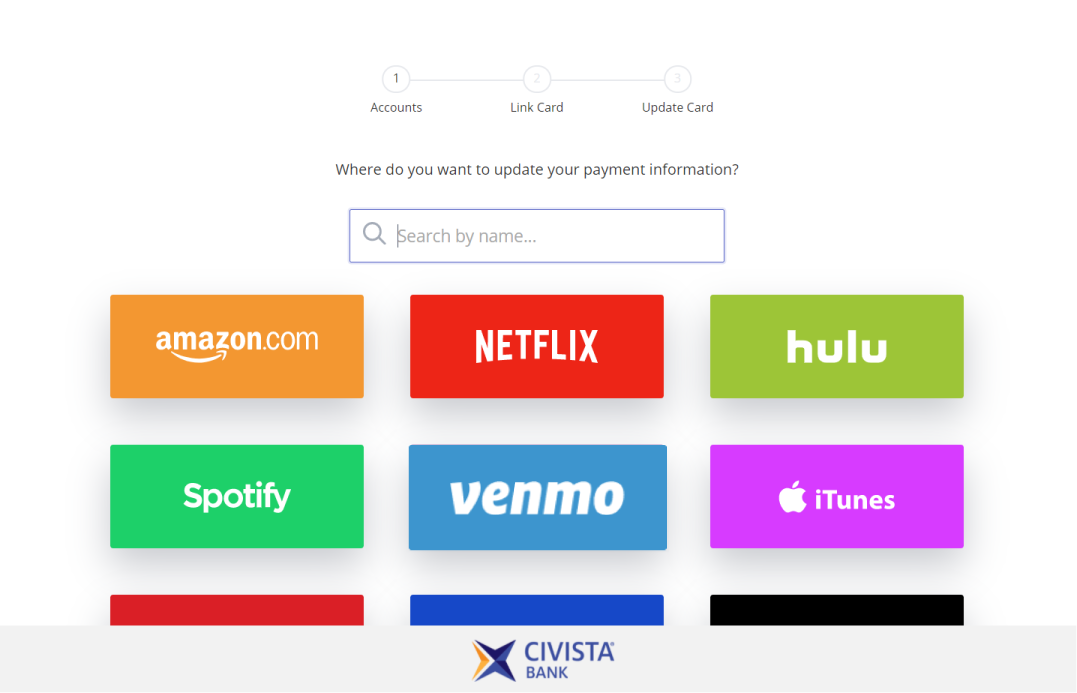
CardSwap can be found within your Civista Digital Banking, under the ‘Manage Cards’ menu. Simply click on CardSwap and ‘Get Started’ to begin.
Select all of the accounts you’d like to link to your preferred card. You will be asked to provide credentials for each account to allow CardSwap to update your information. After connecting your accounts you will then enter your debit or credit card information.
Once you’ve enrolled in CardSwap, you can easily go back to your CardSwap dashboard to link additional accounts, set up notification alerts and swap your preferred card as needed.
 Skip Navigation
Skip Navigation





